We are excited to move our Swirlydoos gallery to Facebook for easier posting!
Here's a list of advantages that we know you will love:
*You will no longer have to resize your pictures!
*You will be able comment on projects without typing in a captcha code.
*This gallery will be a closed Facebook group, so you can comment and "like" projects all you want without "clogging up" your non-scrappy friends' feeds! (But, please invite your scrappy friends!)
So, here's how you can get started:
You will need a Facebook account.
-
Request to join!
You might already be added if you are friends with members of the design team who have already added you.
So we can maintain some ORDER in the group and be able to find layouts posted to challenges and monthly kit projects, we will be posting to ALBUMS. Posting to albums keeps things organized and prevents posts from "getting lost" in cyberspace which happens with a lot of Facebook groups.
Here's how we post to albums:
Right under the Swirlydoos header for the group, there is a line that gives you some options to click on:
Members Events Photos Files
You need to click on PHOTOS.
A list of albums will come up, and you can add your pictures to any of these albums. For example, if you want to post your picture of a layout you made using the "Vintage Love" Sketch Challenge, there is an album for that! So, CLICK ON THE APPROPRIATE ALBUM.
Clicking on an album takes you to another area. At the top right corner, CLICK ON "ADD PHOTOS." This will direct you to your photos on your computer, so grab it, add a description, and you are done!
If you want to add projects to the group that don't fit in a Swirlydoos category, you can create your own album! Here's how:
Click on PHOTOS.
Add an Album- title it with your name.
Start adding pictures.
PLEASE NOTE: DO NOT post pictures of projects made with OTHER kits. DO NOT advertise for other kits, or your album will be removed. Thank you for understanding.
We hope you will join us and post your inspirational projects in our gallery!
















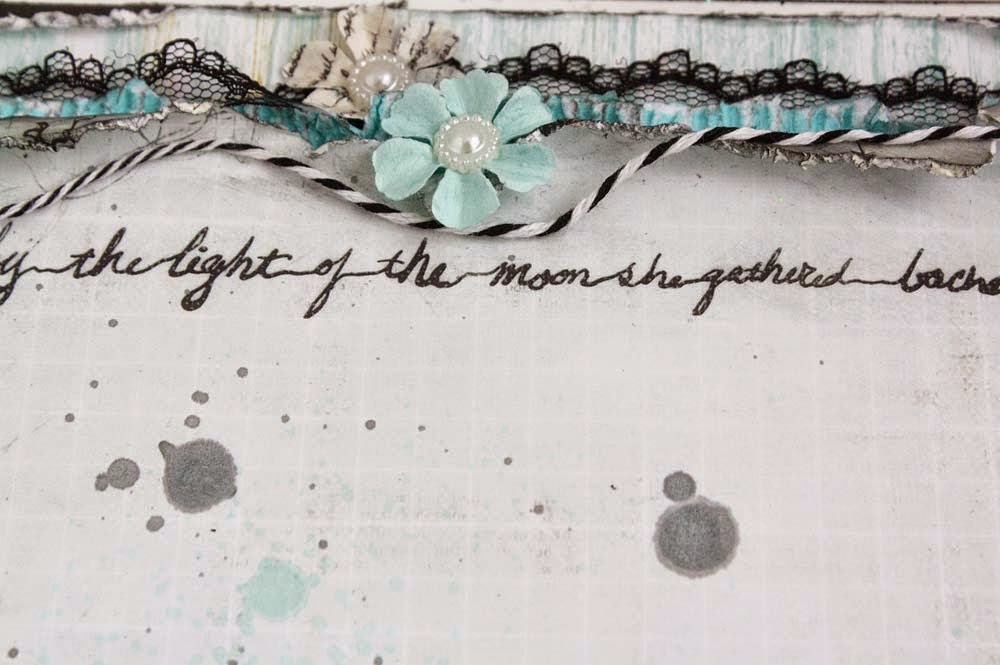


.jpg)





